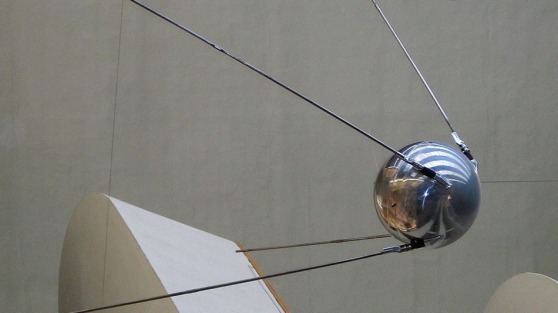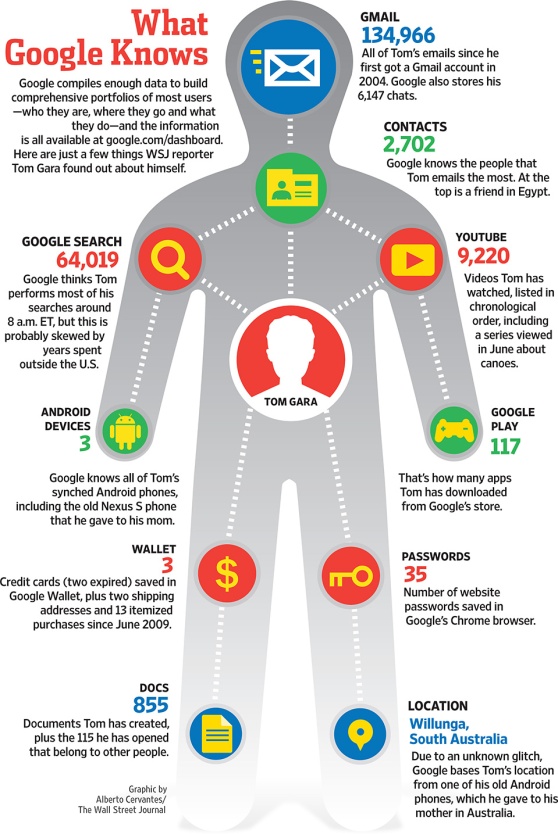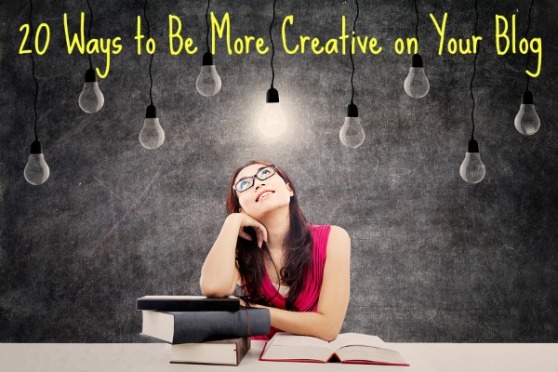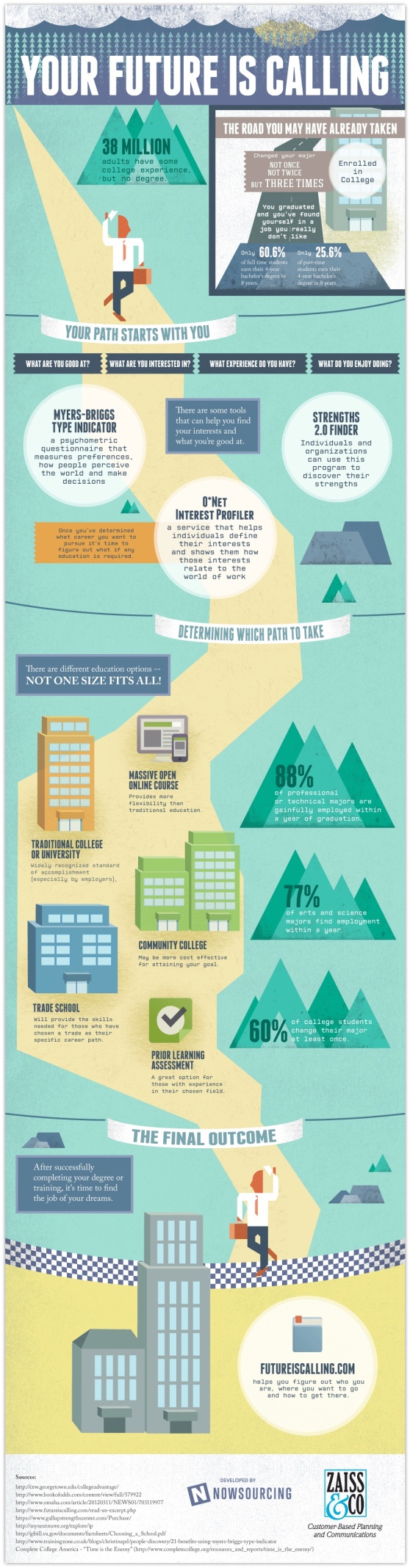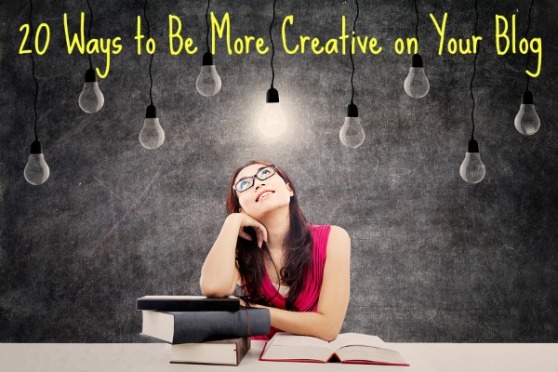
Between attempting to monetizing your content and trying to build your community, it’s easy to forget that at its core, blogging is an outlet for creativity. Yes, professional blogging allows you an avenue for educating, inspiring, and entertaining your readers, but it can also be a channel for you to explore your ideas about a topic in a creative way.
When’s the last time you infused a little creativity into a blog post?
The fringe benefit is that a bit of creativity creates a pattern interrupt. It isn’t just good for the soul; by doing something different, you give your readers a little jolt that can be extremely effective in sparking them back to life. That’s why humor is so popular. So much of what we read online is serious that something funny catches our attention.
Creativity isn’t just about being funny (though that can be one form). Here are some other tips to help you be more creative on your own blog:
1. Challenge yourself to imitate a blogger you admire.
Humans learn by intimidating, so one of the best ways to grow creatively is to emulate bloggers your respect. It seems like an oxymoron, that copying someone can help you be more creative, but the innovation comes from expanding your horizons and trying new things. (When imitating, remember to never cross the line into plagiarizing. Always respect others’ work.)
2. Get out of your comfort zone with content creation.
Do you usually write short posts? Write something longer. Does video scare the crap out of you? Record one instead of always posting text. The comfort zone is, well, comfortable, but doing something a little scary can help get the creative juices flowing.
3. Tell a personal story that you might not otherwise share.
Creativity comes in many forms, but one of the most underutilized is storytelling. Telling your story, especially a personal one that you wouldn’t normally share, can help you more creatively blog about a topic.
4. Write about the opposing opinion.
It can be an awesome challenge to talk about the other side of a debate. Play devil’s advocate, even if you feel strongly about a specific topic. When you’re done, you might not what to publish your blog post if you stand strongly on the other side of the argument, but writing the opposite can help you strengthen your own argument. And you never know, you might expand your way of thinking. Questioning our own ways of thinking can help us grow.
5. Change your scenery.
Want to be more creative? Go outside. Or take your computer to your local coffee shop. Or even just work in another room. It’s amazing what a change of scenery can do for your creativity and productivity.
6. Get visual.
Usually, I start with a post idea and at the end, I find images to fit. When I want to get creative, I do things backward. I find an image that I think is beautiful or inspiring or interesting, and I try to write a post around it. An example? This post: “Blogging and the Candy Corn Problem.” While searching for an image for another blog post, I came across this shot of candy corn on a black background, which I thought looks striking, so I decided to get creative and think of a way to incorporate the idea of candy corn into a post about blogging.
7. Look for a connection between two seemingly-unrelated things.
Think about the things that inspire or interest you in life. For me, this happens when I learn something new. I like to share what I’ve learned with others. But what if it’s not related to my niche? How can I tie these two things together? Sometimes it works and sometimes it doesn’t, but looking for these connections can help you get creative. Remember, you don’t have to publish every experimental post you write!
8. Open your mind about your own skills.
What are you really good at?
Okay, now what if I told you that everything you knew about that topic is wrong? Questioning your own skills and knowledge is a great way to think creatively about a topic. For example, this doctor gave a TED talk about how questioning his knowledge about diabetes helped him think about the problem in a new way. Be confident, but always ask questions, even of yourself.
9. Stop asking yourself how you’re going to monetize or drive traffic.
The pressure to make money or drive traffic to a blog can stifle your creativity, because we’re worried about failure. Give yourself permission to fail by not caring at all about the ROI of a post. Certainly, if you want to make money with your blog or are otherwise using it to support a business, ROI is import, but we occasionally need to let loose and simply be creative.
10. Take a risk.
Risk-taking is scary. Again, the fear of failure is very real and can be suffocating when you’re trying to be creative. Every once in a while, though, you have to take that leap of faith and just do something different. Put yourself out there and do something that just might be a flop. It’s okay to fail occasionally, because that’s how we learn and grow.
11. Do some mind-mapping.
I’m not a huge fan of brainstorming. There are actually studies that show this isn’t a super effective tool because there is no criticism (see the next point). However, mind-mapping is a different beast. With mind-mapping, you’re organizing your thoughts, which allows you to see holes in your place. It can help you pull some creative ideas out of those nooks and crannies of your brain.
Lifehacker has a really great post on five mind-mapping tools you can use to help you with this process.
12. Be critical of what you’re doing.
Brainstorming is supposed to give you a safe environment to dump everything you can think of onto a paper or whiteboard or whatever, no matter how bad your ideas may be. The thought is that if you aren’t inhibited by being worried that your ideas stink, you’ll come up with some great, creative ideas, even if most of what you brainstorm is crap.
Except this model for creativity doesn’t really work. What works better, according to some studies, is to freely brainstorm ideas, but to debate and critique these ideas as you go. So as you’re coming up with some creative ideas for blog posts, look at them with a critical eye. Or, better yet, work with a friend or a mastermind group to “brainstorm” some ideas, but using the debate model, where you think about each idea critically.
13. Consider Edward de Bono’s Six Thinking Hats.
The Six Thinking Hats that de Bono wrote about can help you with thinking…and with being creative about your blog posts. These hats are:
- White: the facts
- Yellow: optimism, benefits
- Black: judgement (devil’s advocate, see point #4)
- Red: feelings, intuition
- Green: possibilities, alternatives
- Blue: management of the thinking process
The last hat, the blue one, is more about how the other five types of thinking work together, but take a look at what the white, yellow, black, red, and green hats represent. When you write a post, “put on” one of these hats and think about how you could rewrite differently. For example, if you wrote a highly emotional post (red), could you put on the white hat and go back to add in more facts? Or if you wrote a most about why something is great (yellow), could you go back into the post and address the downsides (black)?
You can learn more about the six thinking hats here.
14. Think about alternative realities.
It’s a lot of fun to play “What if…” Think of some crazy scenarios and write about them.
15. Solve a problem with limitations.
Sometimes, the best way to think outside of the box is to put yourself inside of the box. Set some crazy limitations for yourself and see what you come up with! For example, if the readers of your fashion blog could only buy black and white items, how would you suggest they add style to their wardrobe? Or if the readers of your food blog needed to prepare a satisfying vegan meal that the meat-eaters in the room would also enjoy AND that was low-carb, what would you suggest?
16. Practice.
Like anything, creativity takes practice. The first post you write might stink. That’s okay. Don’t publish it. Try again tomorrow!
17. Keep a journal and use note-taking tools.
Sometimes, a creative idea may come to you from an unlikely source. Once, I was at a Holocaust museum in Israel when I realized it would be the perfect feature for a post about storytelling. If I didn’t have Evernote to jot down my idea on the spot, I would have forgotten it by the time I got home.
18. Work with people from different backgrounds.
Blogging is often a lonely endeavor. But as writers, we can sometimes benefit from working with our peers. Lots of bloggers belong to mastermind groups, but I actually think you need to go a step farther. Get out there and work with some people who aren’t in your current circle of friends. Look for people who come from different backgrounds, like different countries/cultures, different niches, and different experience levels. Fresh eyes on your project (and lending your critiquing skills to their projects) helps everyone get more creative.
19. Work on projects that make you excited.
It’s hard to be creative if you couldn’t give a you-know-what about the blog post you’re writing. Stop what you’re doing and move on to a project that does make you excited.
20. Ask why.
I’ve found that when I question the norm, people get uncomfortable. But it also allows me to say, “I’m not going to take this rule at face value. I’m going to get creative and come up with another solution.” If everyone is saying there’s one best way to do something, question it.
Bonus Tip: Stop reading, thinking, and planning. Start doing.
To be creative, you need to get out of your head and start DOING. Stop thinking about how you can make your blog post more creative. Just try something. Don’t plan out every little detail or outline your post. Start writing.
And for heaven’s sake, stop reading this post. Get out there and start working!